Adding clients is optional, but if you’d like to categorize your time entries into different levels, then this will make much easier for you.
It is a very simple task. If you are creating a new project please check the link: How to create a new Project.
To edit this info in a current project, please follow the next steps:
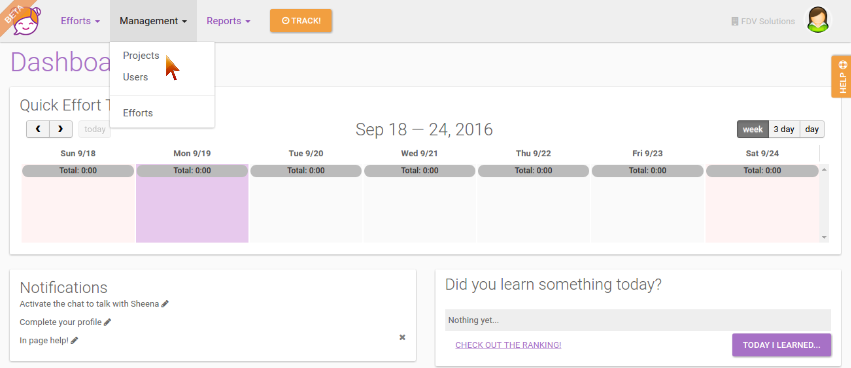
Write and select the name of the Project and clik on "Go To Project"
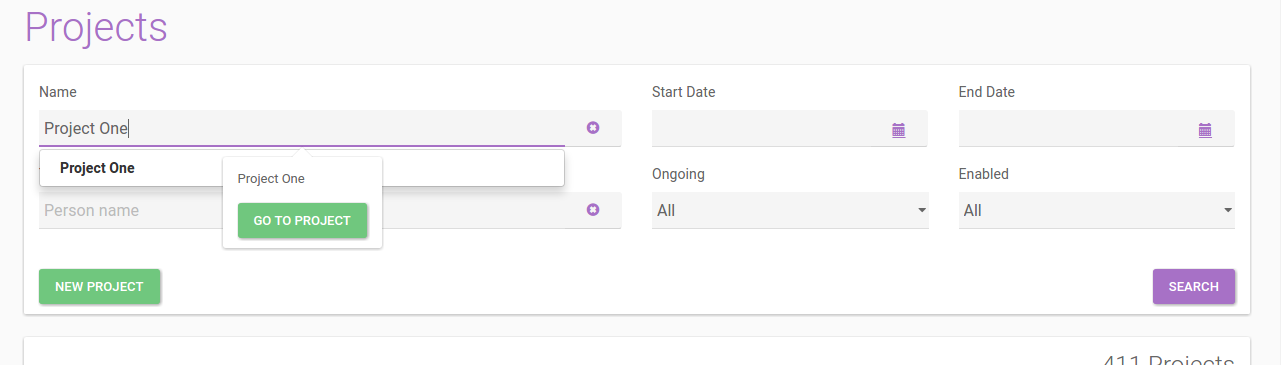
Click on "Edit"
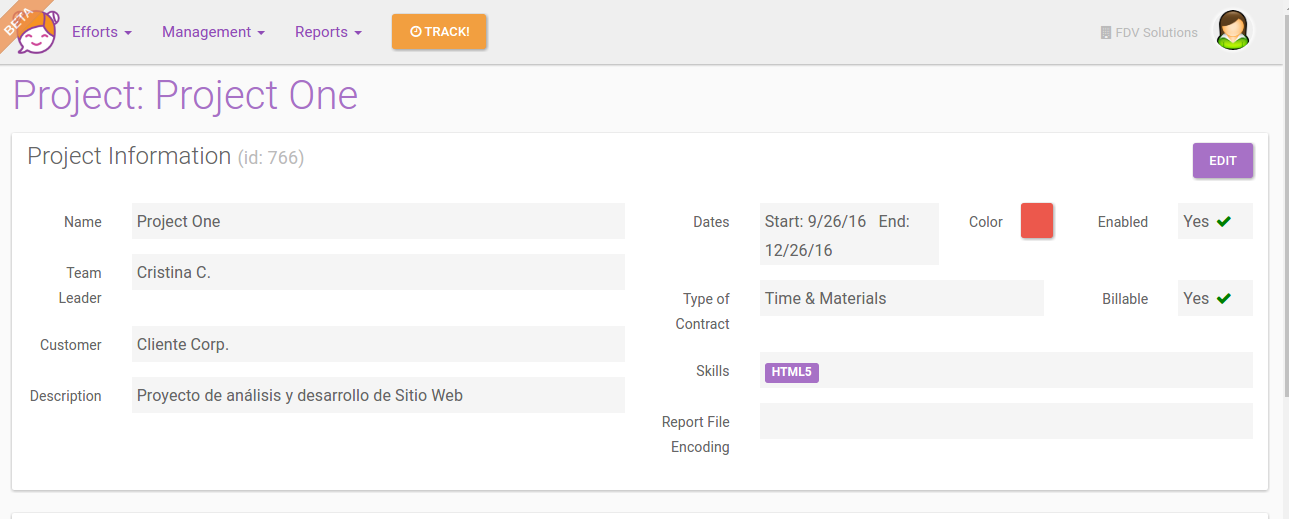
In the "Basic Info" tab you will be able to add/modify the Client of the Project. Save the changes and thats all!!
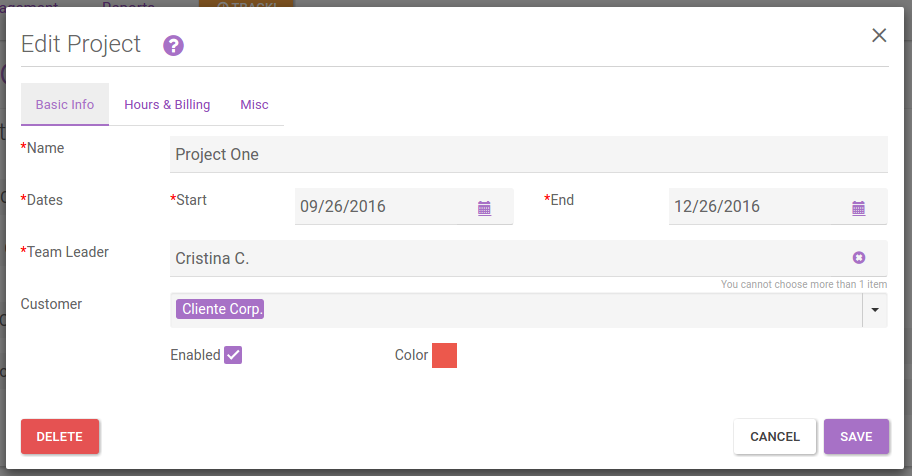
0 Comments