Sheena users and projects can be created, modified or deleted in the Settings menu.
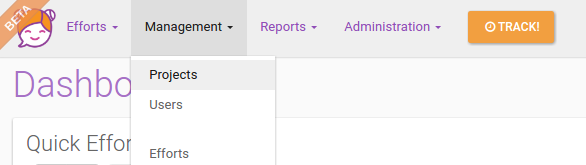
Project Settings
Project Search: On this page you can search the company projects by different criteria, besides listing all existing projects by columns.
The search will take us to a page where all relevant information of the project is displayed, and where you can also edit data, create, edit or remove user assignments for the hour load.
For further information about Project Repots you can visit: https://sheena.zendesk.com/hc/es/articles/229246248
Project Registration: From this settings page you can also register new projects. For further information, please visit: How to Create a New Project?
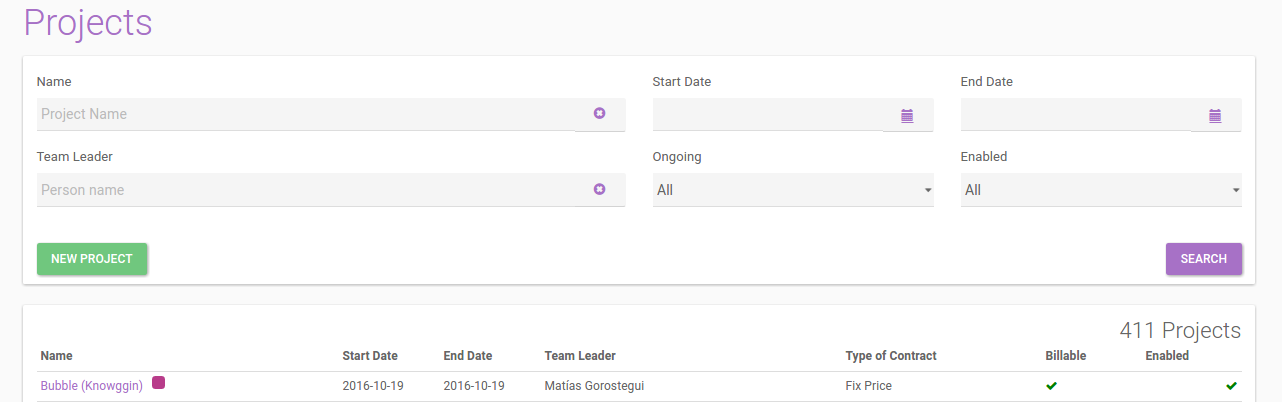
User settings
On this page you can search company users by different criteria such as Name, Email account, and whether s/he is authorized or not (that is, whether s/he is allowed to access the application), or create a “New User” where a new user name and an email account is required (which is not already in use in Sheena).
You can also see the company user list showing Name, Email account, stating of the user is or not authorized, plus a follow-up check
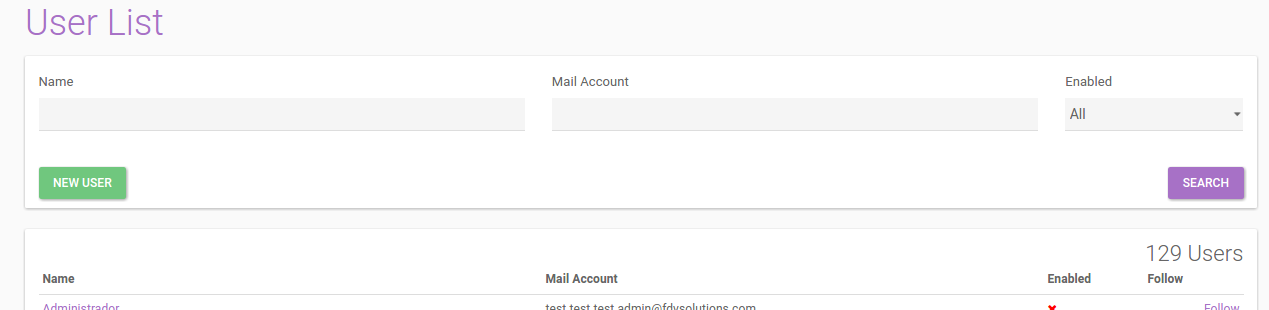
0 Comments