Menu Reports – Project
This report allows us to visualize the most important aspects for the selected projects and period.
This report starts with a project search, where the project name to check can be entered along with the period to see the indicators.
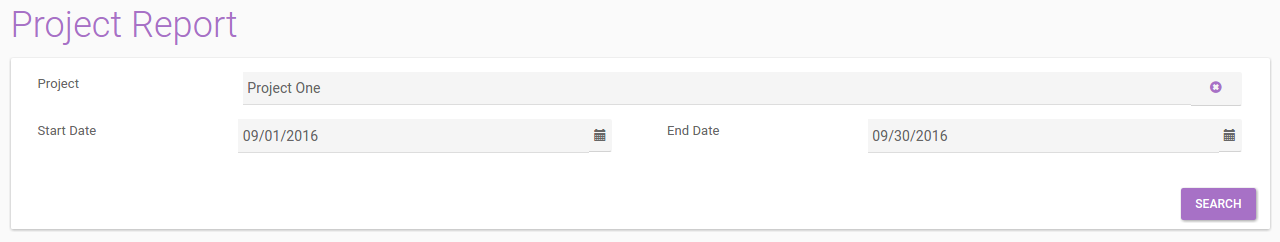
Results are shown on a page containing the following data:
Project Efforts for “Project Name”: This heading displays the project name to be checked and the period for which the report is shown.
Project Summary: This heading shows the key data of the project such as: Start and End date of the project, Total Hours Sold, Total Hours Assigned, Type of contract and Team Leader Name.
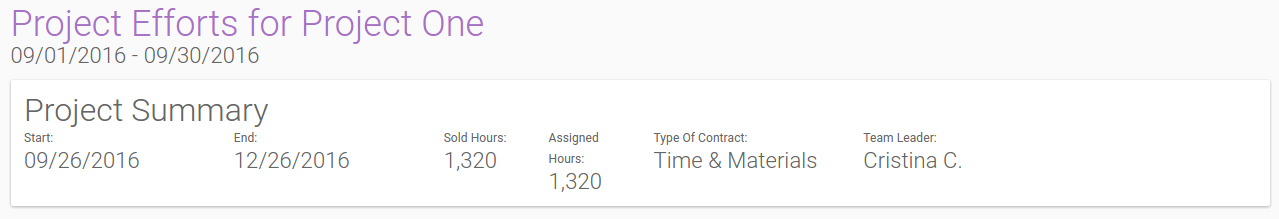
Totals of Period: This report section firstly shows total hours loaded within the period, Total Hours of the Project (Total Hours Sold vs. Consumed and Remaining hours) and graphic of consumption of hours by project role.
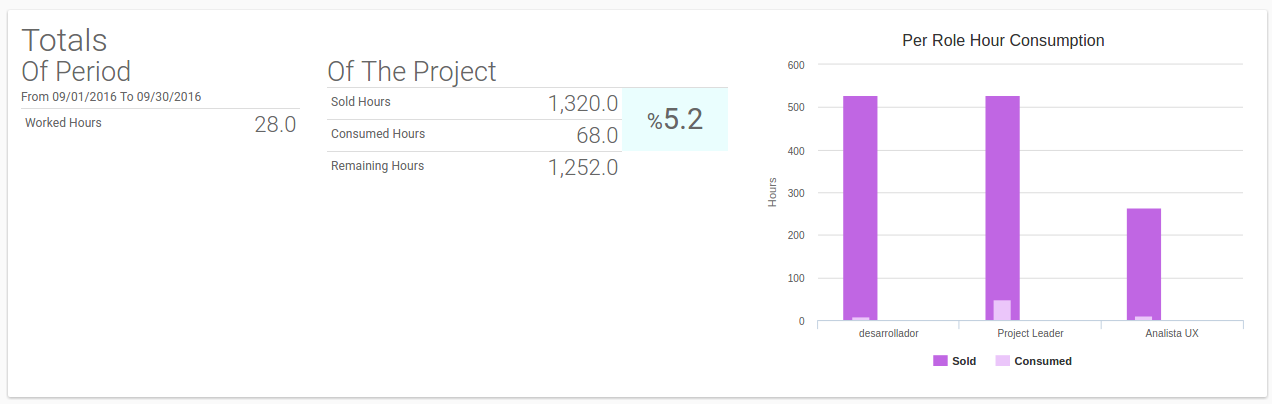
Per Assignment Summary: This graphic shows the hours Consumed vs. Assigned by team member and a summary table with totals by user.
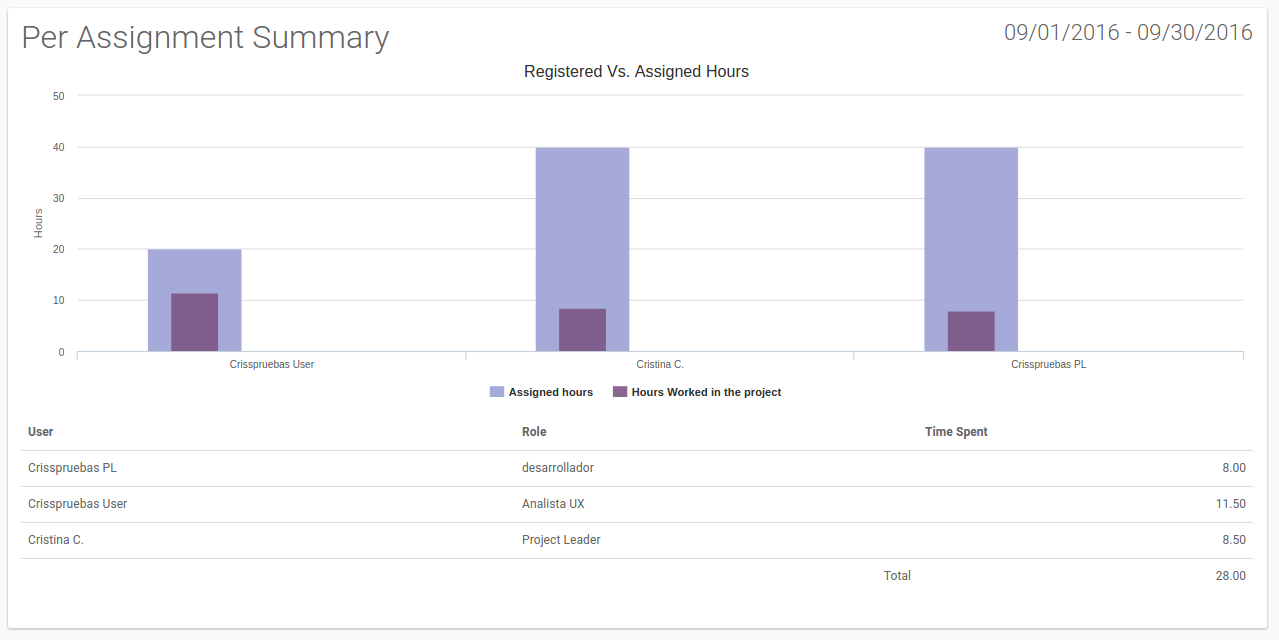
0 Comments