How to know the remaining load hours?
Reports Menu – Remaining Hours
This report allows the project leader to quickly visualize users who have remaining hours to load on their projects. It also features a specific search by project, user or client.
Search
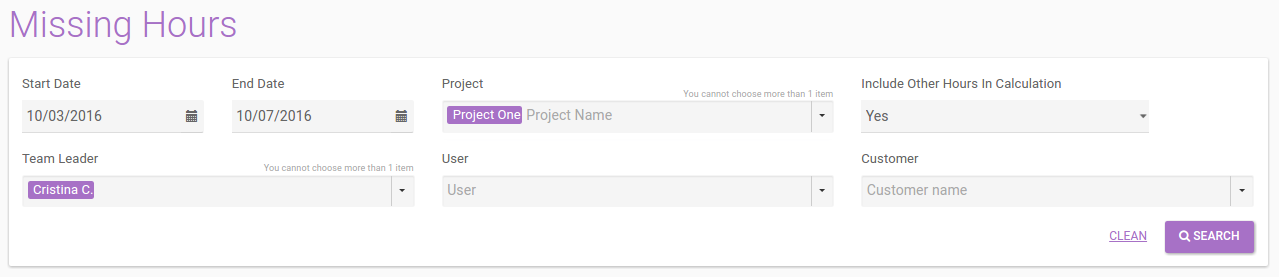
Missing Hours/Date Range: It allows us to select the period to be checked.
Missing Hours/Project: Name of the project you want to query to check the remaining hours to load.
Missing Hours/Include Other Hours in Calculation: This option allows us to choose whether to see (YES) or not (NO) the load users performed to other projects of the company.
Missing Hours/Team Leader: This option displays the project leader name for whose results are shown.
Missing Hours/User: This option allows us to select a specific user to query on the remaining hours to load.
Missing Hours/Customer: This option allows us to select the search of remaining hours for all projects of a same client.
Results:
Search results are shown as follows: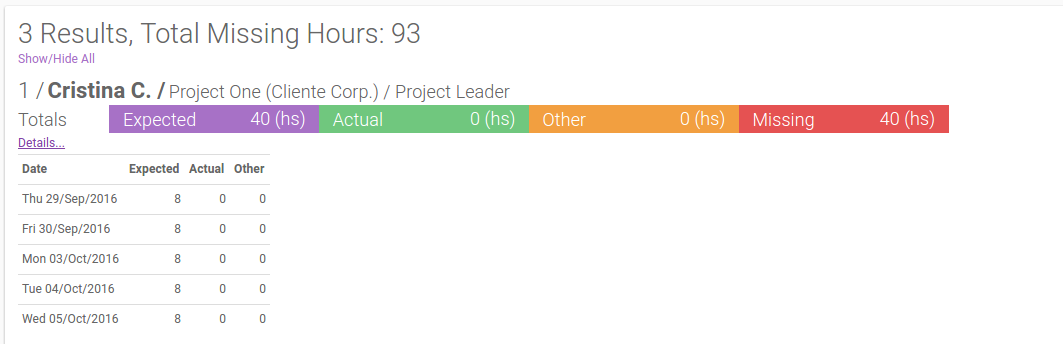
Missing Hours/Expected: It is the total of hours the person has loaded in the selected period of time.
Missing Hours/Current: It is the total of hours that the user has actually loaded to the project.
Missing Hours/Others: It is the total hours loaded by the user to other projects during the selected period.
Missing Hours/Remaining: It is the total hours that the person is expected to have loaded in the selected period of time.
Important Considerations:
- If the user does not have remaining hours (s/he loaded all the expected hours within the period), s/he will not be displayed on the report.
- If the user loaded fewer hours some day and compensates on another day within the period, that is, s/he loaded the total expected hours, s/he will not be displayed on the report.
0 Comments