Menu Reports - User's Assignments
This report allows us to visualize users assigned to different projects in the organization. For this purpose, it features a search that allows us to filter results, in a date range, by user, project, skills and Mode of Recruitment. This search offers more than one criterion by field.
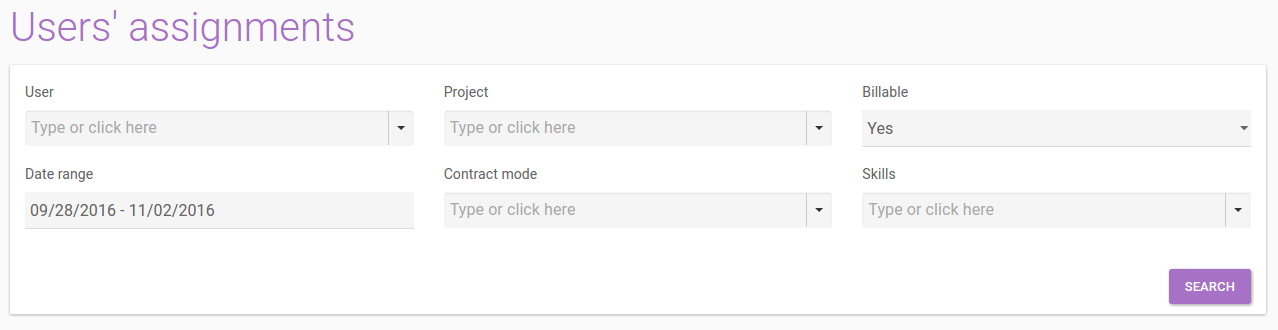
User's Assignments/User: Name of the person/people to search for assignments s/he/they have in one or more projects.
User's Assignments/Project: Name of the project/s to search for active assignments.
User's Assignments/Skills: It allows us to search by skills and seniority. For instance, Java (Sr), Java (Ssr), Java (Jr), to identify how long people with the required skills are assigned.
User's Assignments/Date Range: It allows us to select the date to check.
User's Assignments/Contract Mode: It selects the type of contracts the company has. If no value is selected, all projects will be displayed.
Results are shown in a Gantt-type graph, indicating the dates up to each person is assigned, and the moment s/he is discharged.
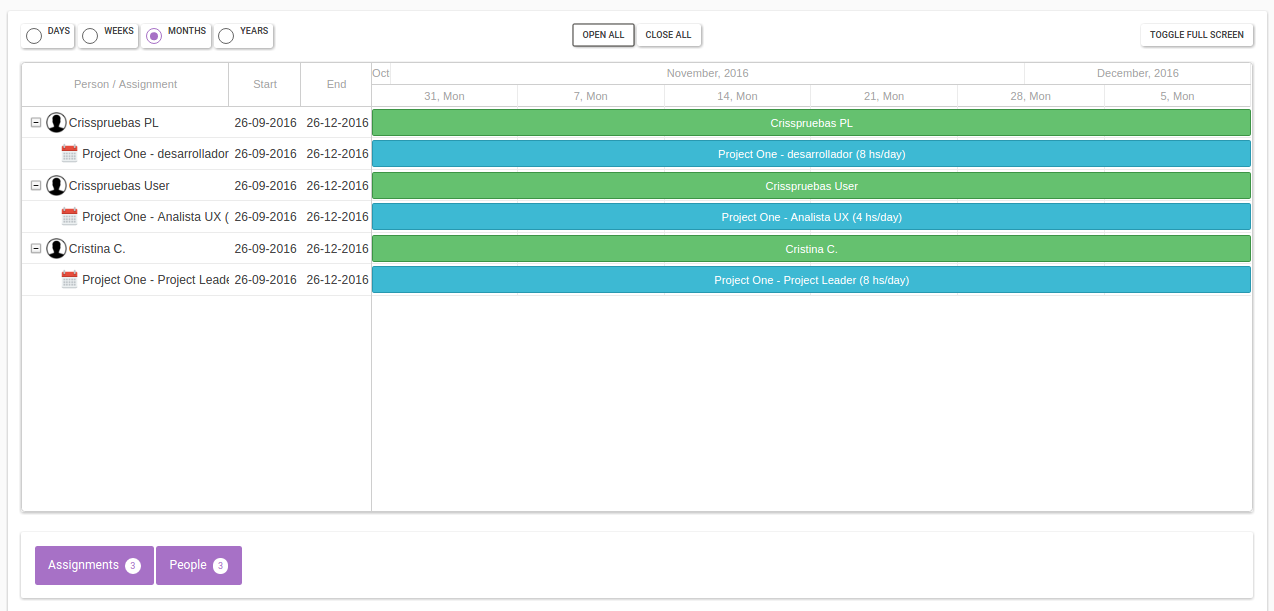
User's Assignments/Graphic: The search result displays a Gantt-type graph. Each main line shows the person fulfilling the search criteria and the assignment s/he has over a given period of time. The detail of assignments are shown or not by using the “Open all” and “Close all” buttons.
You can set the view by days, weeks, months or years. You can also display only the graphic on screen by using the “Toggle Full Screen” button. At the bottom of the graphic, the summary of assignments is shown.
0 Comments