Report Menu – Knowledge
This report shows all the knowledge people have shared with other company members. It allows us to search by key words and to order results by user, publish date and number of votes per contribution.
Knowledge/Search: This field allows us to enter a keyword for the search and will retrieve all loaded knowledge containing that word. The “Clean” button will allow us to start a new search. The number of pages containing the search is displayed at the bottom of the page.
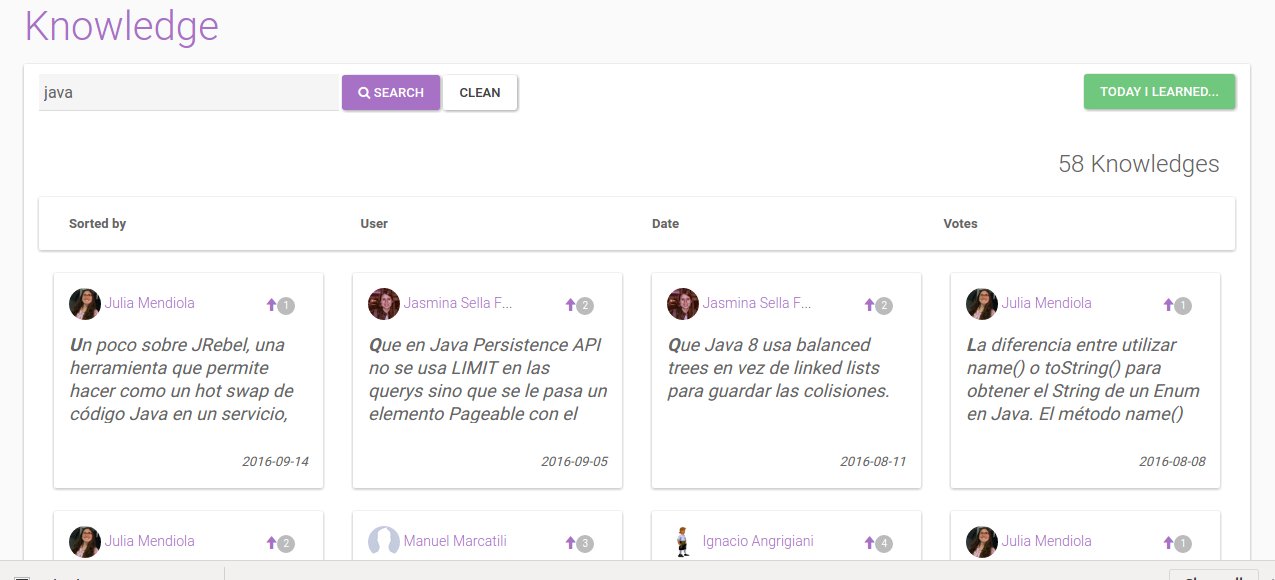
Report Menu – Knowledge Ranking
Knowledge in Sheena is gamified (it allows people to earn a score by publishing knowledge and from community votes because of their contributions). This report shows the score ranking in a given period. The organization can use it to promote knowledge sharing and to give recognition to the winners.
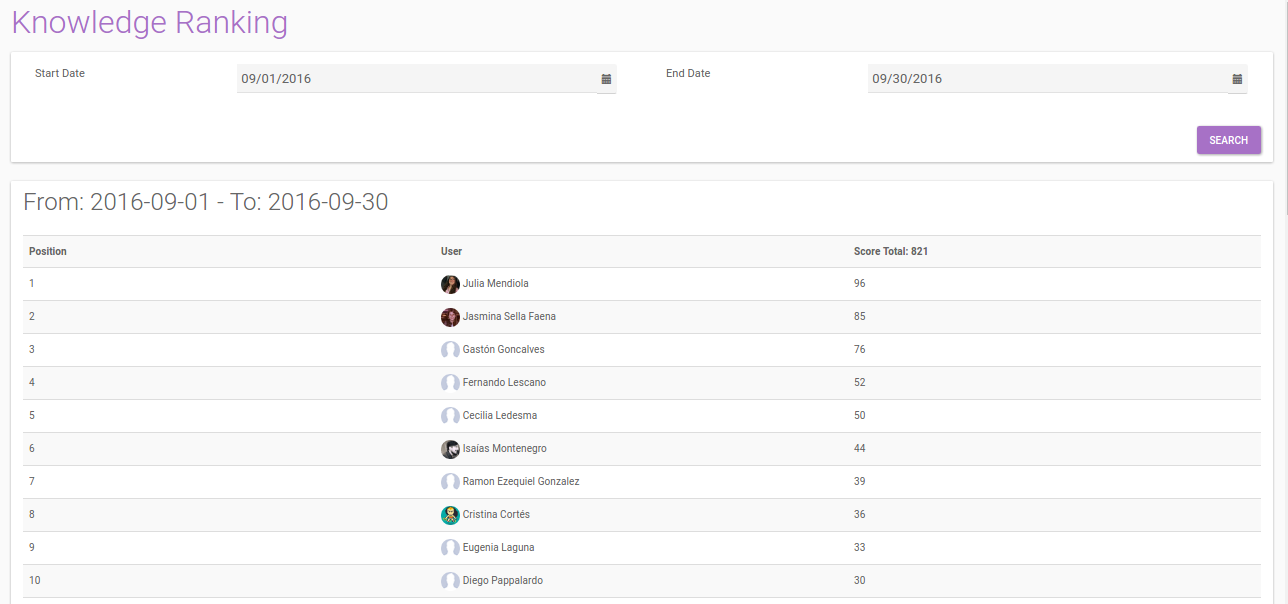
0 Comments