What can be found on the Efforts Menu?
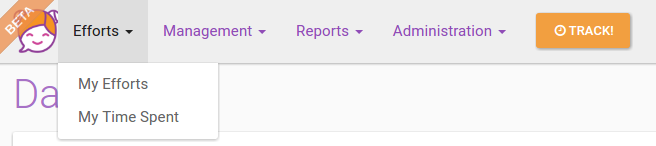
My efforts: This page displays the Calendar-style Dashboard of the ongoing month, on which the load of hours for each project can be seen, allowing us to edit or perform new loads of information.
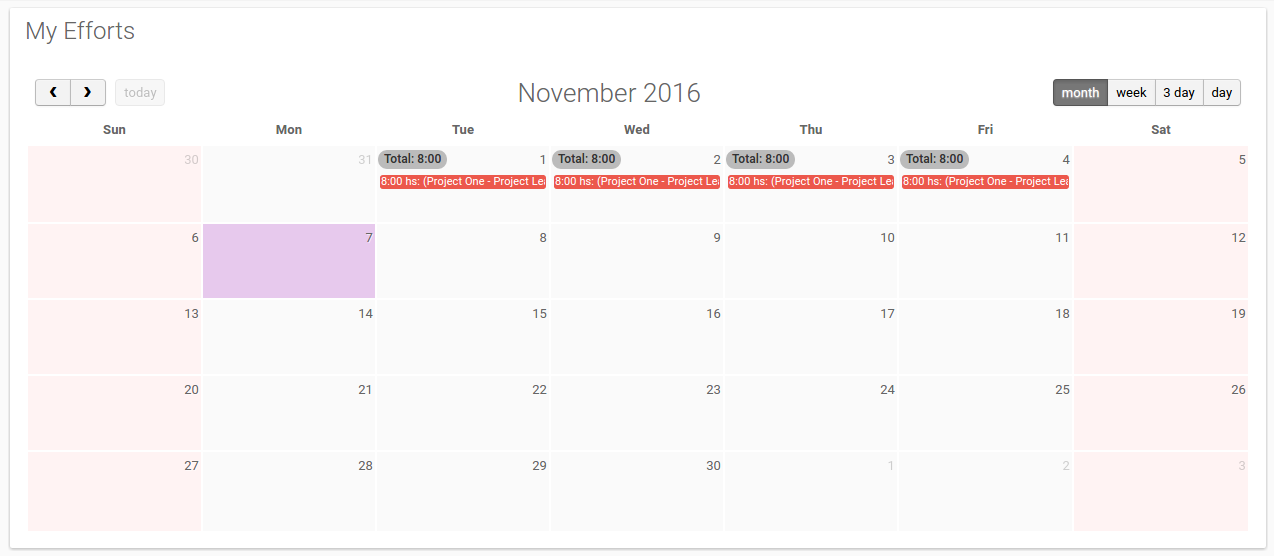
My Time Spent: This is a report that allows us to search the efforts loaded by the user.
The search fields are:
- Start Date and End Date: Period for which the enquiry is placed.
- Detail: It allows us to select a detailed report (including the description of the tasks performed) or Summarized (it adds up the hours, according to the chosen criteria).
- Project: Name of the project for which you want to do the search. If no project is added to the report, the report will show all projects in which there is a load of hours over the selected period.
- Role: It allows us to search by different roles that users may have in the projects where s/he is assigned.
- Customer: It allows us to search on projects of a same client, where a user has assignments.
- Team Leader: It allows us to search projects with a same leader.
- Clean: This button deletes all search data previously used.
- Export: This button is at the bottom of the page and allows us to export the report on PDF or XLS format.
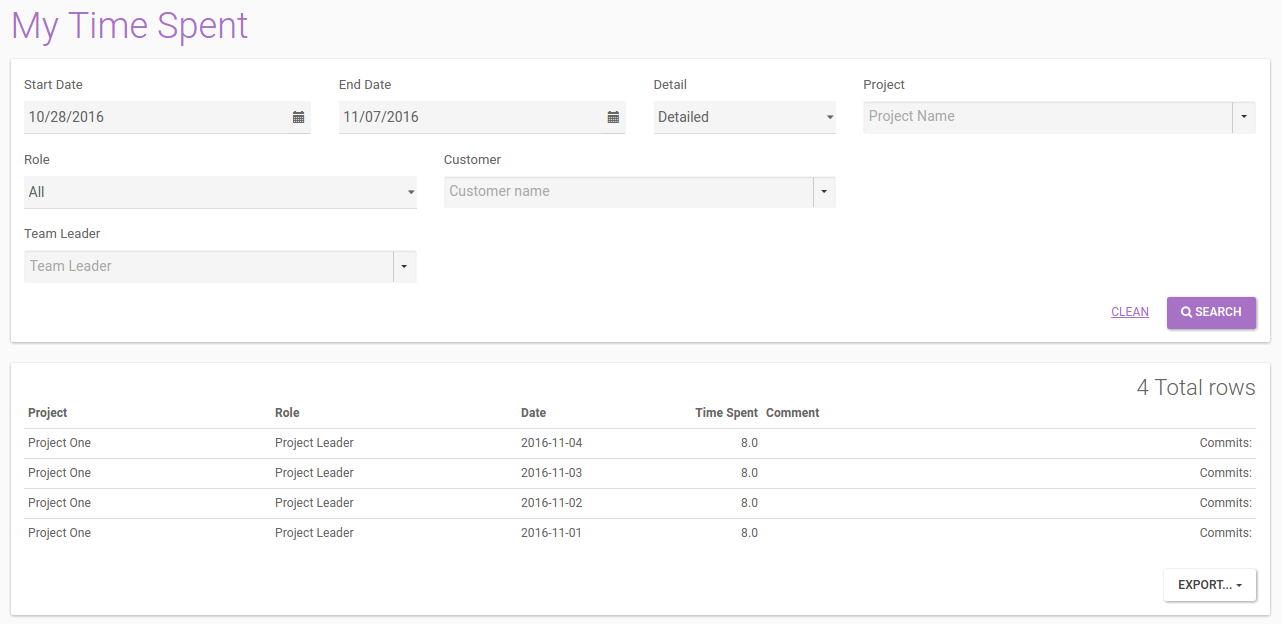
0 Comments