What is displayed on the Dashboard?
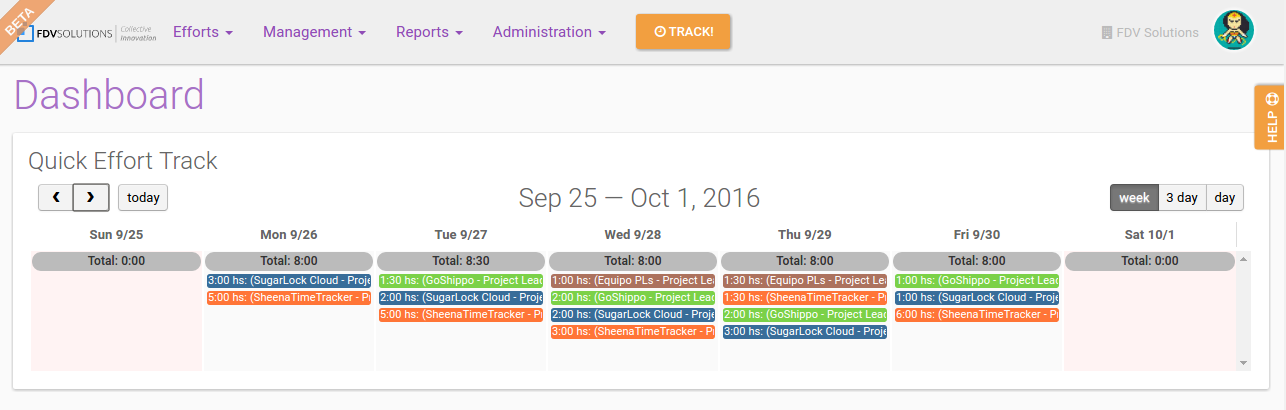
Quick Effort Track: It is a calendar-style Dashboard where you can load the hours by simply clicking on the day to load. By default, it displays a weekly view, with the options of a 3-day and 1-day view. It allows you to go backward or forward on the calendar using the arrows at the top.
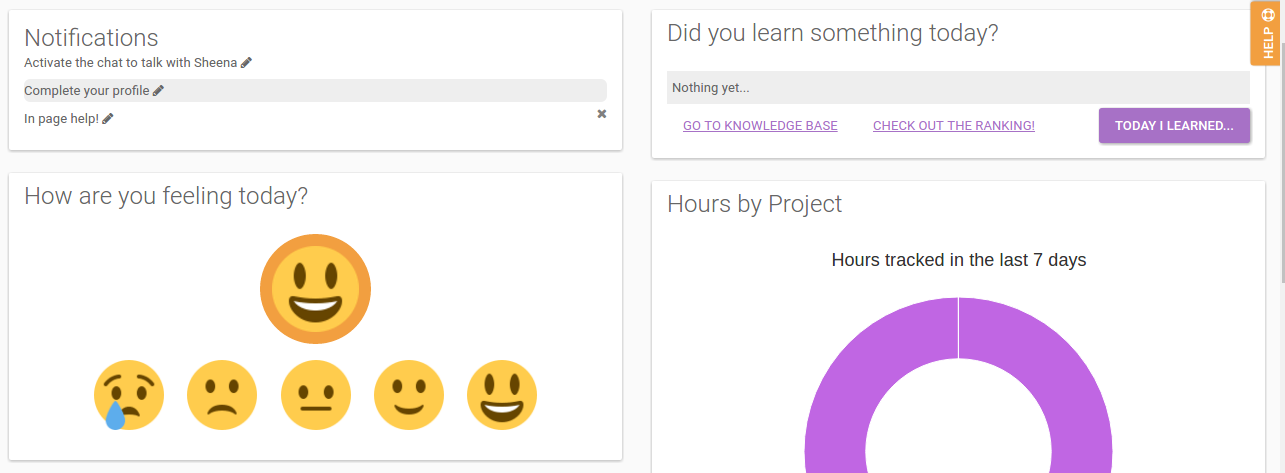
Notifications: It displays the tasks to perform in Sheena to improve the experience. Among the most important notifications there is the ability to set the chat with Sheena to help us load the information.
How are you feeling today? Sheena allows us to track people’s mood. Just by clicking the emoji representing the mood, the entry is performed, allowing us also to describe the reasons why we are feeling in such a way. It is also possible to modify this as many times as you want along the day in order to have a mood average at the end of the day.
Did you learn anything today? Sheena offers a community of knowledge, where each member can load what s/he has learnt during the day. Others can see this learning and vote for the contribution. Loading knowledge and getting votes generates a score which is later displayed on the knowledge ranking.
If you are a Project Leader, you will also see...
My projects: If the person consulting Sheena is a PL, s/he has quick access to the reports of the projects s/he is responsible for directly from the dashboard.
Hours per project: If the person consulting Sheena is a PL, s/he can see the % of registered hours per project during the previous week.
Knowledge Ranking: It is a graphic displaying the ranking of the company members who contribute the most in the knowledge community.
Skill Status: It is a graphic displaying the ranking of the mostly-used skills in the company projects.
0 Comments