Assignment of hours to the project
This is one of the most important settings. It is the one that allows us to load the hours sold or the forecasted hours (provided it is a non-billable project) by role and enables the people working on the project to load the actual executed hours.
Important: All users should be already created in Sheena to assign them to a project. If they are already created, you can then go straight to Assignments. These are the steps to create a new Sheena user:
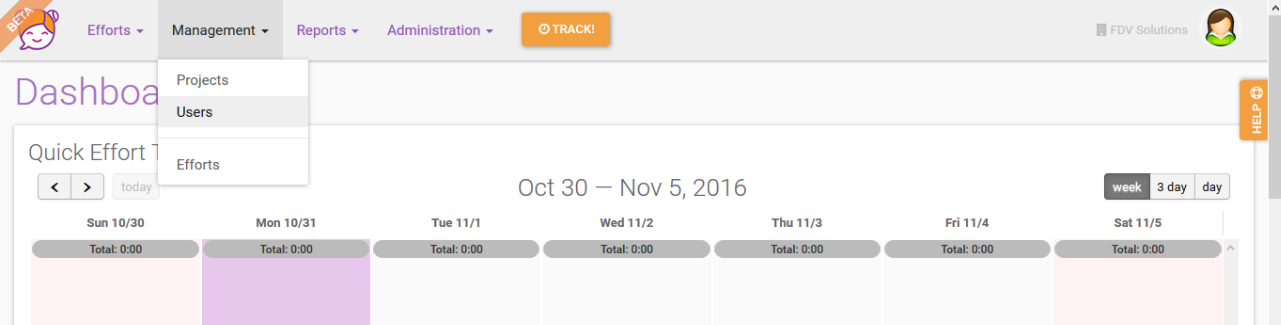
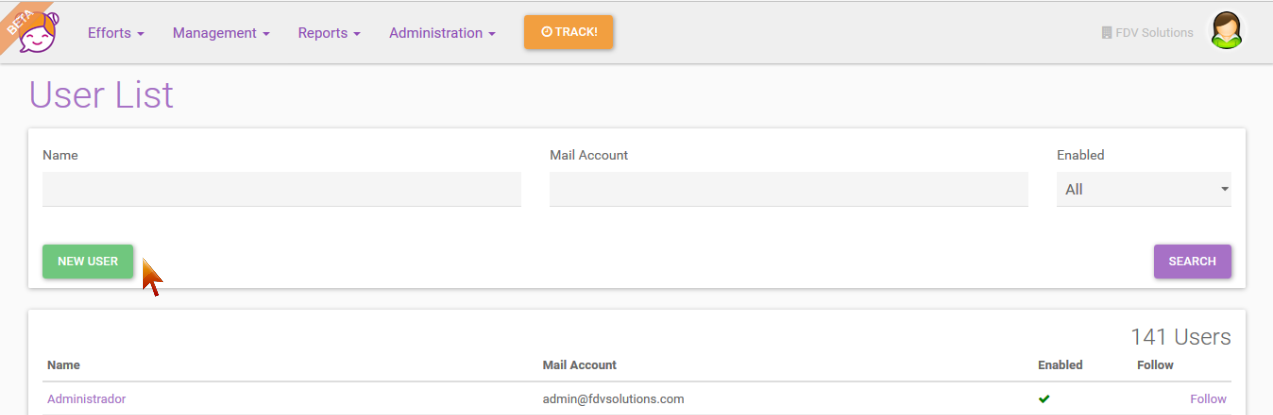
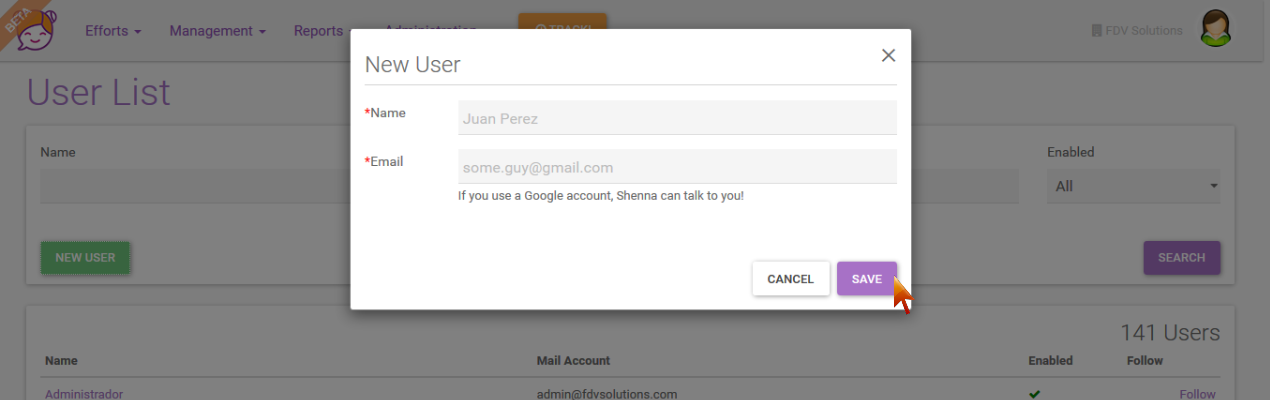
The new user will receive a welcome email and s/he will be able to create a password to access.
1. Search the Existing project:
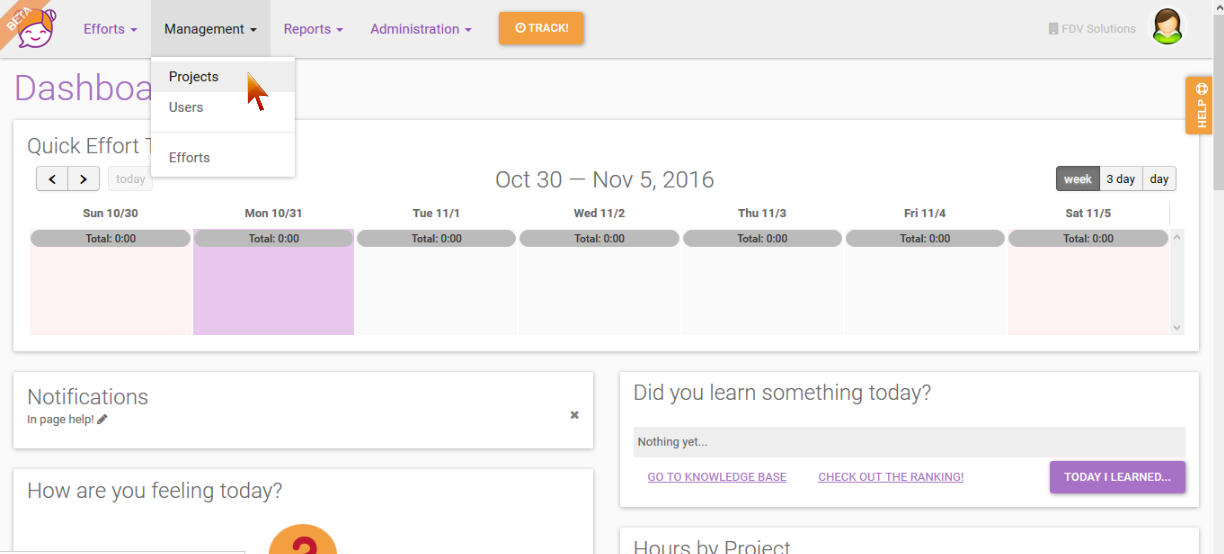
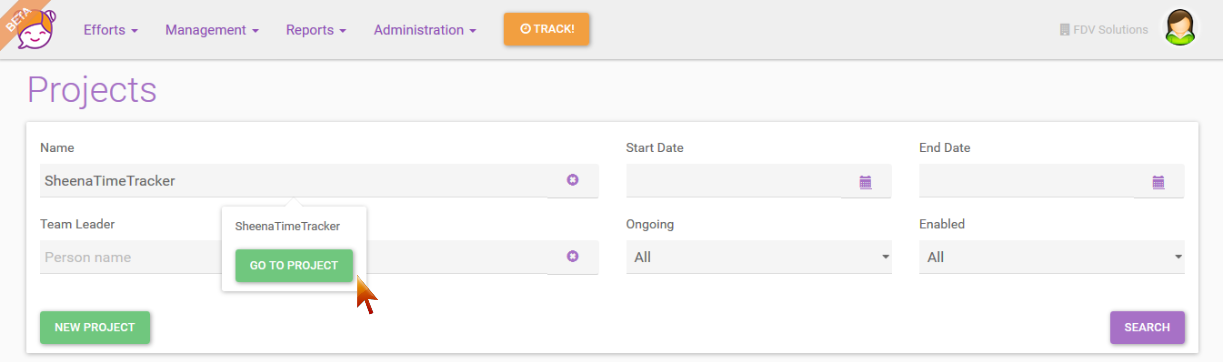
2. Go to Assignments
It is the third information block. Go to New Assignment, where a new person can be added to the project.
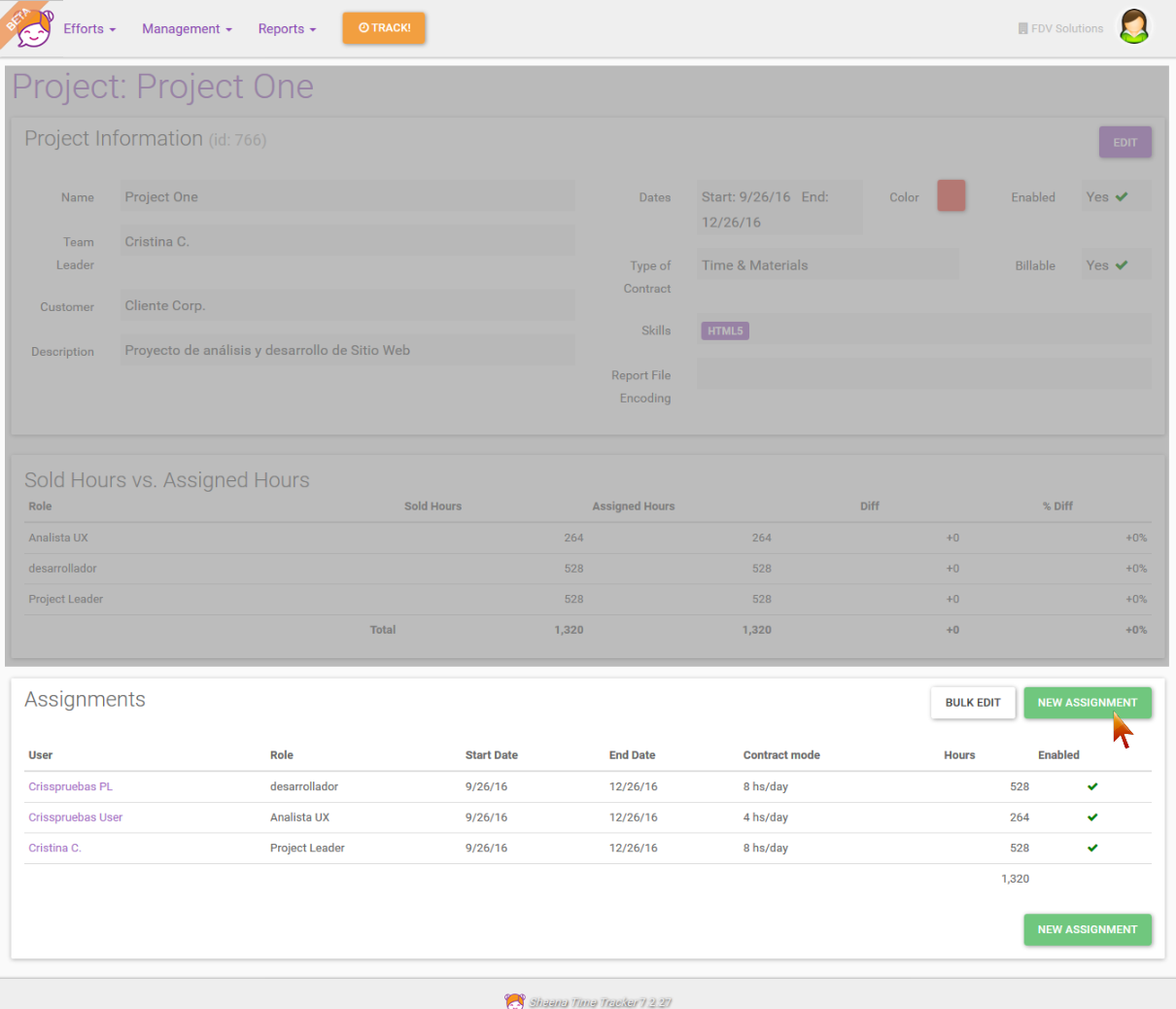
A window will appear prompting you to fill out the necessary data to create the assignment. To finish click on “Save”. The fields are explained below:
Data to create and assignment:
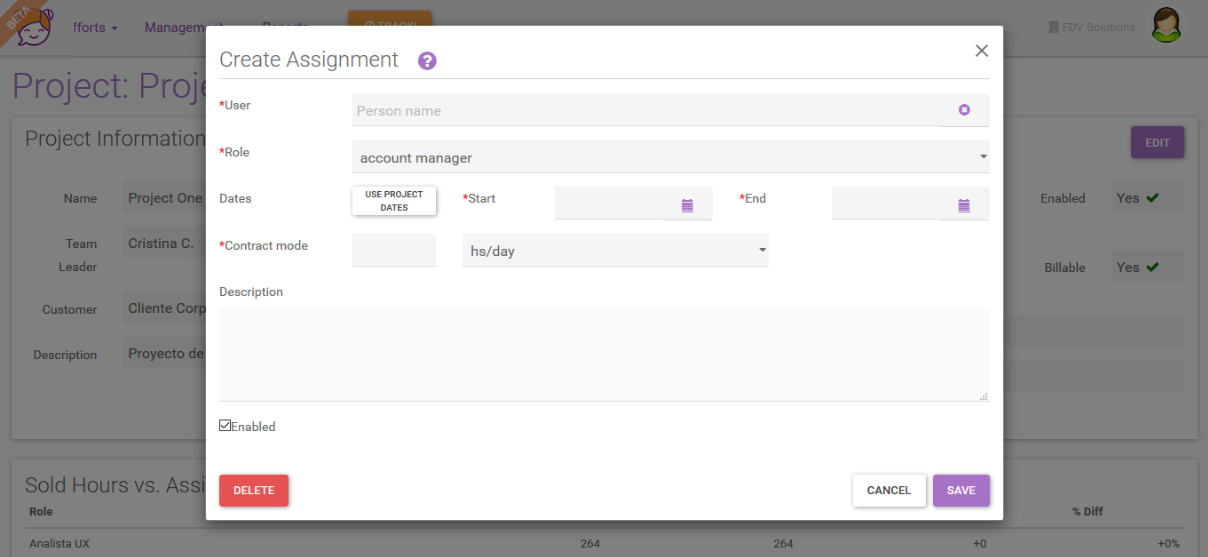
User: Name of the person to be assigned to the project. This user has to be already registered in Sheena and will be suggested in the field.
Role: Name of the role that the person will have in the project. If the specific role is not found, it can be created in Settings/Roles.
Dates: Use dates of the project, it allows us to assign the person using the Start and End dates of the project. Performing search by skills and seniority. Example Java (Sr), Java (SSr), Java (Jr), to identify how long the people with the required skills are assigned.
Contract Mode: It allows us to choose the mode in which the hours of the person will be assigned to the project. Namely, X hours/day, X hours/week, X hours/month, X hours/Total or Passive Assignment (this is, that s/he can eventually load hours to the project without having fixed assignments. Example, on-demand technical support).
Description: Sheena allows us to add a brief description of the function/s the person will have in the project.
Enabled (Checkbox): This check allows us to enable or disable the user assignment, if it is checked, the user can load hours to the project, otherwise, s/he will not be able to do so.
0 Comments